It happens increasingly, that the emails has been replaced by malware or criminal organizations.
Digital Signature of email is a proof of originality and prevents tampering by making sure that the received message is from Calmet sp. z o.o., not from fraud, and that the message was not altered in transit.
To learn how to verify a digital signature, please select your mail client:
Contents
- MS Outlook 2007, 2010, 2013, 2017
- Mozilla Thunderbird
- RitLabs The Bat!
- Google Mail
- Apple Mail
- Other email client
MS Outlook 2007, 2010, 2013, 2017
Open the Message and look at the header
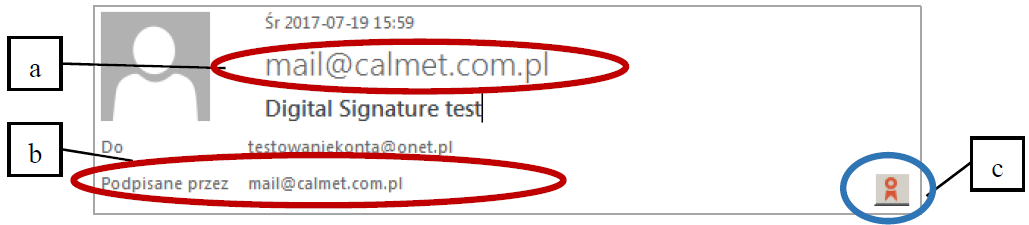
- Verify 3 points:
a) From:
b) Signed by:
c) is marked:  or
or 
If any of these points (a, b or c) looks different then it means, that email is not sent by Calmet sp. z o.o. or was altered in transit.
Mozilla Thunderbird
- Open the Message and look at the header
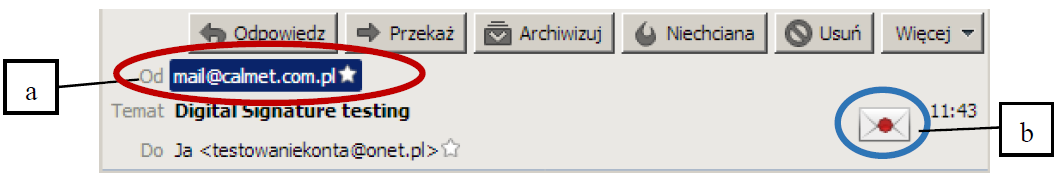
- Verify 2 points:
a) From:
b) is marked: ![]()
- Press at the mark
 (b) button and verify 2 additional points:
(b) button and verify 2 additional points:
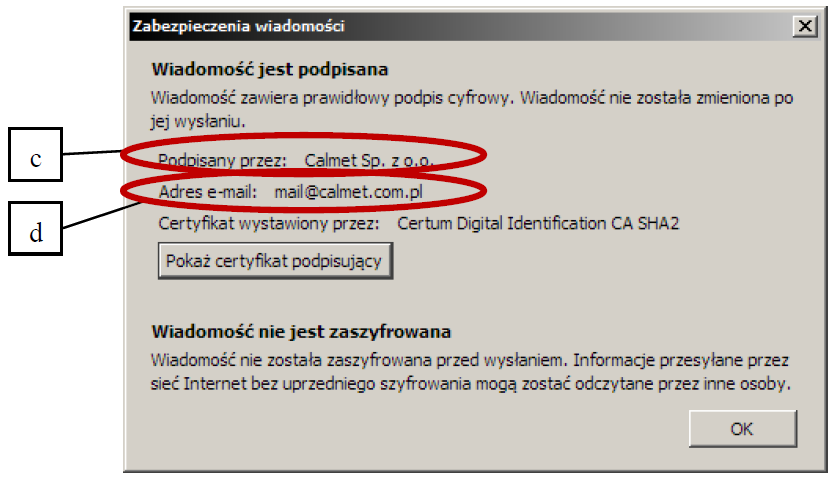
c) Signed by: Calmet sp. z o.o.
d) Email address:
If any of these points (a, b, c or d) looks different then it means, that email is not sent by Calmet Sp. z o.o. or was altered in transit.
RitLabs The Bat!
- Open the Message and look at the header
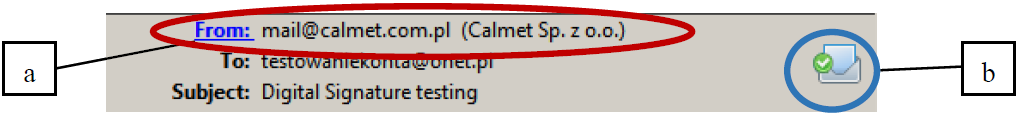
- Verify 2 points:
a) From:
b) is marked: ![]()
Press at the mark  (b) button and verify 2 additional points:
(b) button and verify 2 additional points:
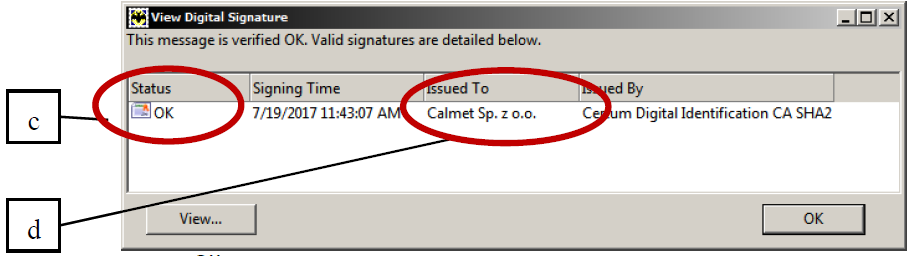
- c) Status: OK
- d) Signed by: Calmet sp. z o.o.
If any of these points (a, b, c or d) looks different then it means, that email is not sent by Calmet sp. z o.o. or was altered in transit.
Google Mail
Open the Message and at the header press button (a)
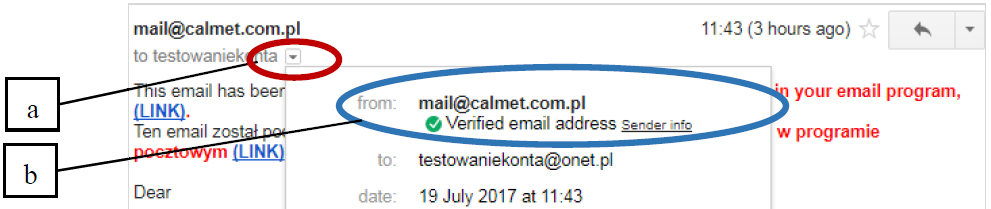
- Verify 1 point:
b) From:  Verified email address
Verified email address
If this point (b) looks different then it means, that email is not sent by Calmet sp. z o.o. or was altered in transit.
Apple Mail
- Open the Message and look at the header
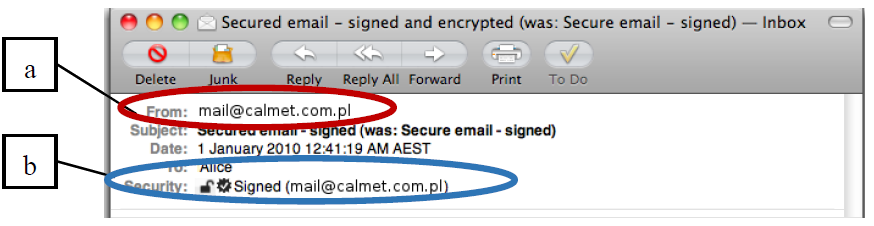
- Verify 3 points:
a) From:
b) Security:  Signed (
Signed (
If any of these points (a or b) looks different then it means, that email is not sent by Calmet sp. z o.o. or was altered in transit.
Other email client
Please look at the user manual of a mail client and find how to validate Digital Signature of received mail.
If, based on the above instructions, it turns out that the email does not contain a valid electronic signature, then one should:
- scan the computer for viruses;
- update the software (operating system) and antivirus program;
- inform Calmet to receive the email again;
- inform the administrator of the local network.


 Polski
Polski  Deutsch
Deutsch  Français
Français  Español
Español  Português
Português  Pусский
Pусский  (b) button and verify 2 additional points:
(b) button and verify 2 additional points: